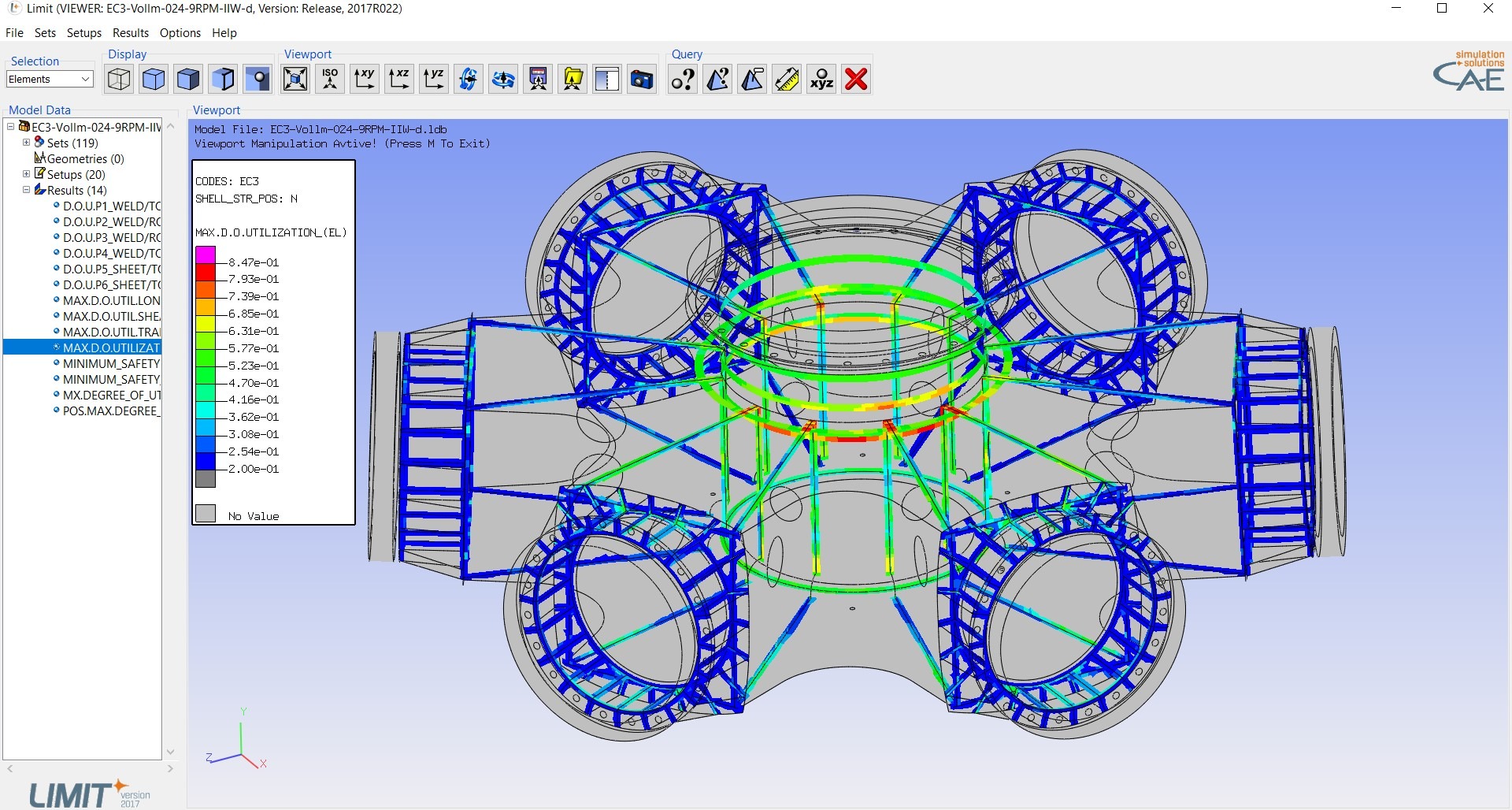LIMIT-CAE
The preprocessor LIMIT-CAE is used to define, run and document strength assessment jobs. The main steps during the assessment of welded structures using LIMIT® are the following in case of shell models:
- Import the Finite Element model of the structure.
- Use the activate/deactivate option in the viewport to focus on certain regions of the model.
- Identify sets (e.g. welds) using property information, parts, feature edges or weld lines.
- Define the loads and load spectra (if required).
- Define the setups, which are used to link sets with the used assessment codes and weld qualities.
- Define and execute jobs.
- Create a report using the Report Generator.
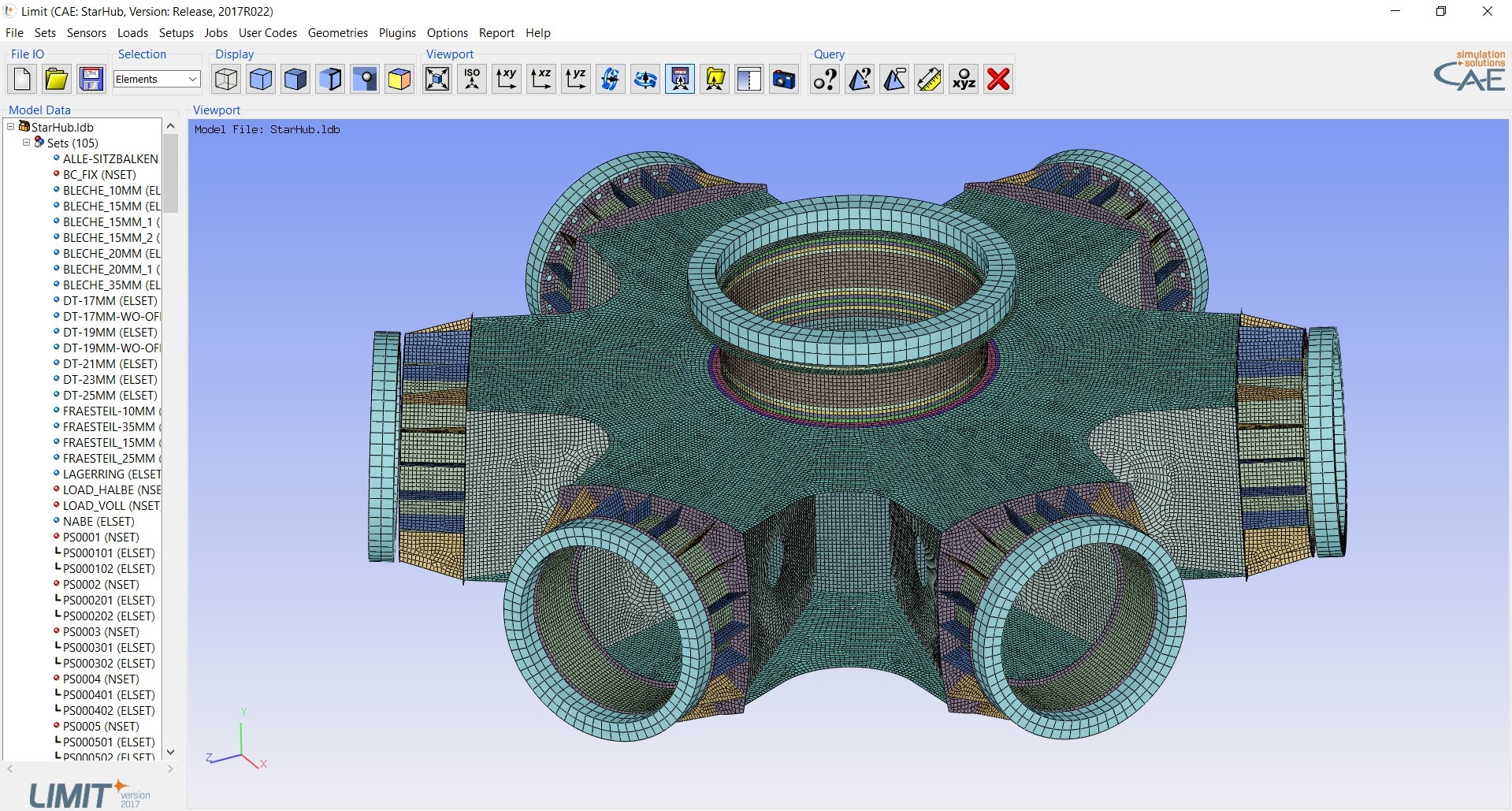
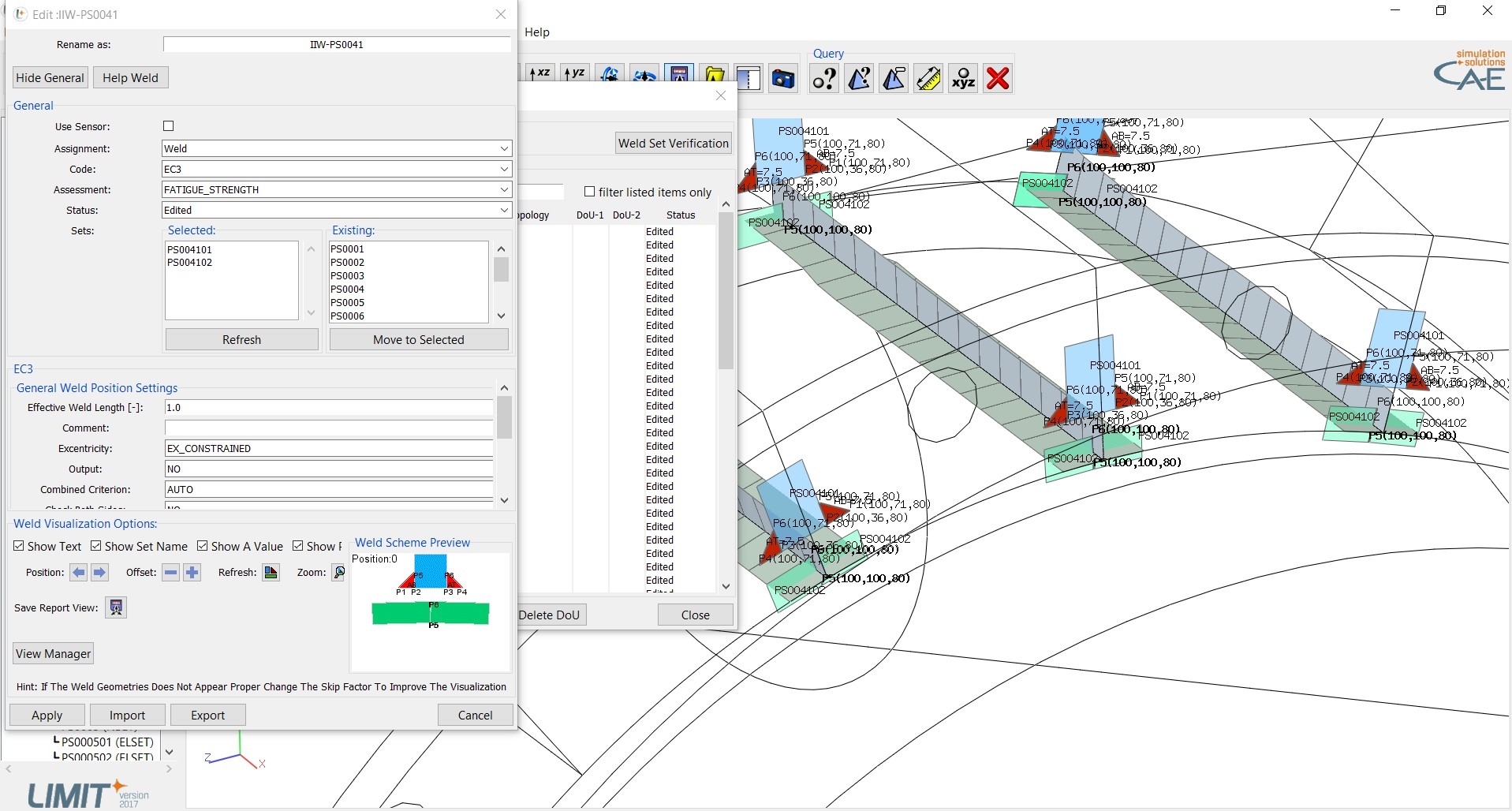
LIMIT-CAE is written in Python and currently is supported for Windows 64bit machines. See more here.
LIMIT-Solver
When launching an analysis from the JobManager of LIMIT-CAE, a control file in ascii format is generated and handed over to LIMIT-Solver. All data necessary to define the analysis are stored in this control file. The solver can use multiple processors on shared memory (SMP) machines. The main platform again is Windows 64bit, moreover Linux 64bit is supported within the Nastran interface as well. Hardware see here!
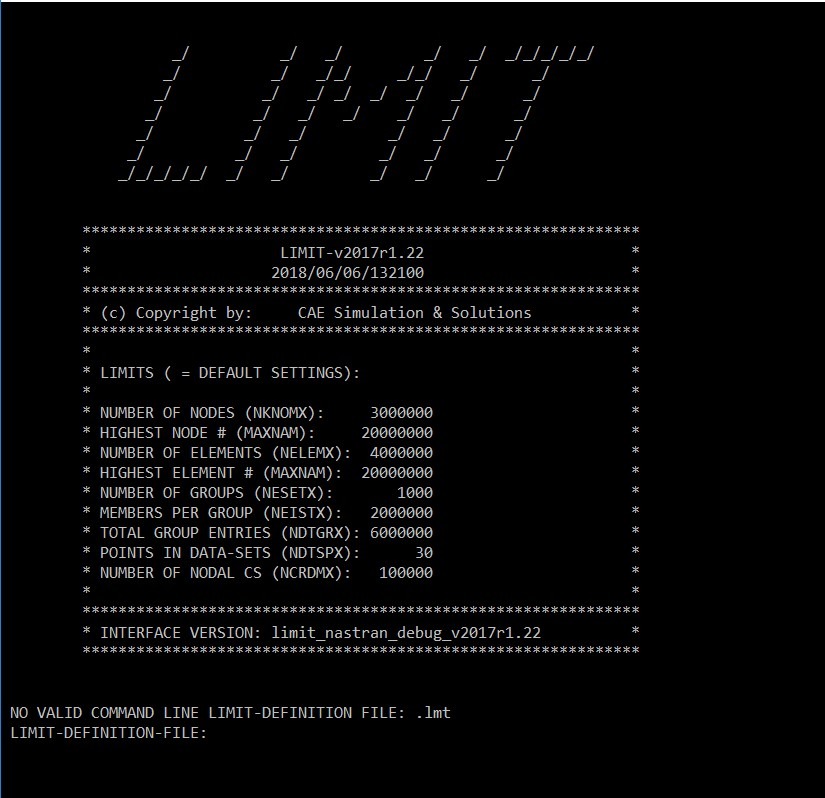
LIMIT-Viewer
LIMIT-Viewer is very similar to LIMIT-CAE. Its main purpose is the postprocessing of the results of LIMIT-Solver. The software runs on Windows 64bit. The number of LIMIT-Viewer sessions is not limited and the software can even be installed and run at your customers site for free, in order to simplify the data exchange simply by providing 3D result data.