The strength assessment performed by the software LIMIT® incorporates a static and fatigue module to evaluate your structure. Base material as well as weld analysis can be accomplished using the commercial finite element code ANSYS (ANSYS, Inc.).
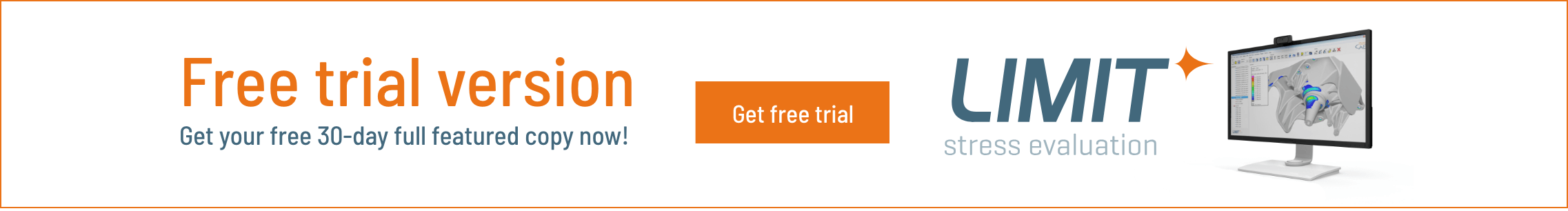
Required import files for ANSYS weld analysis
To allow a fatigue assessment of your structure using Ansys, you have to have the .inp or .dat to access the finite element model and the .rst with all relevant result data.
Supported ANSYS Versions in Release Package
- 2023r1 (version 231), 2023r2 (version 232)
- 2022r1 (version 221), 2022r2 (version 222)
- 2021r1 (version 211), 2021r2 (version 212)
- 2020r1 (version 201), 2020r2 (version 202)
- 2019r1 (version 193), 2019r2 (version 194), 2019r3 (version 195)
- 190, 191, 192
- 180, 181, 182
- 170, 171, 172
- 160, 161, 162
If you need a different version please contact our LIMIT® support.